Profit from your blog
This is an example of combining a blog with an amazon store.
This is an example of combining a blog with an amazon store.
A 4% to 8% commission is paid to the blog owner by amazon, if anyone buys from their amazon store front, or clicks through and buys on the amazon site.
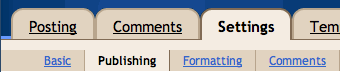 Then click the link that allows you to switch to a custom domain.
Then click the link that allows you to switch to a custom domain. The BlogSpot Address setting now changes to Your Domain. Write in your new URL (www.example.com), and save your settings. If you do not enter the "www," you will receive an error message.
The BlogSpot Address setting now changes to Your Domain. Write in your new URL (www.example.com), and save your settings. If you do not enter the "www," you will receive an error message. Congratulations, you’re all set!
Congratulations, you’re all set!